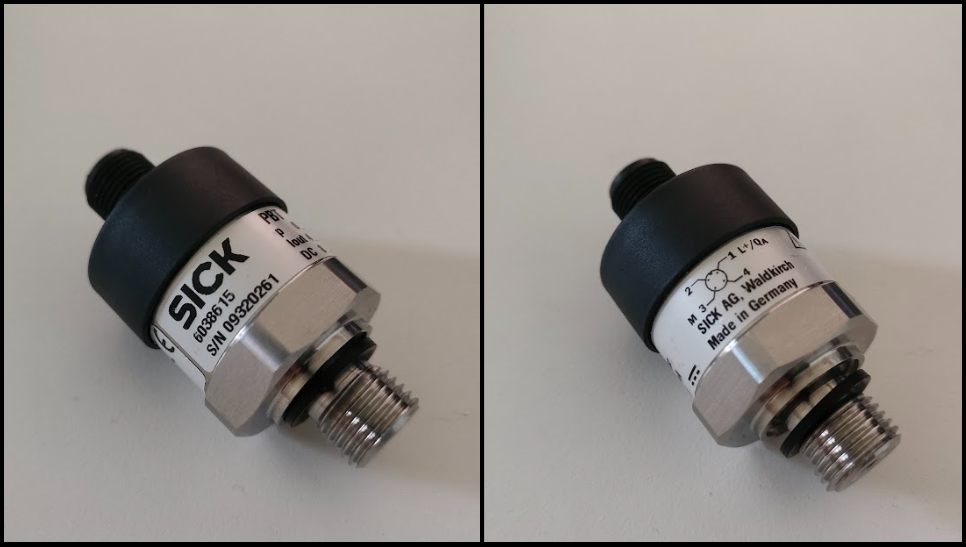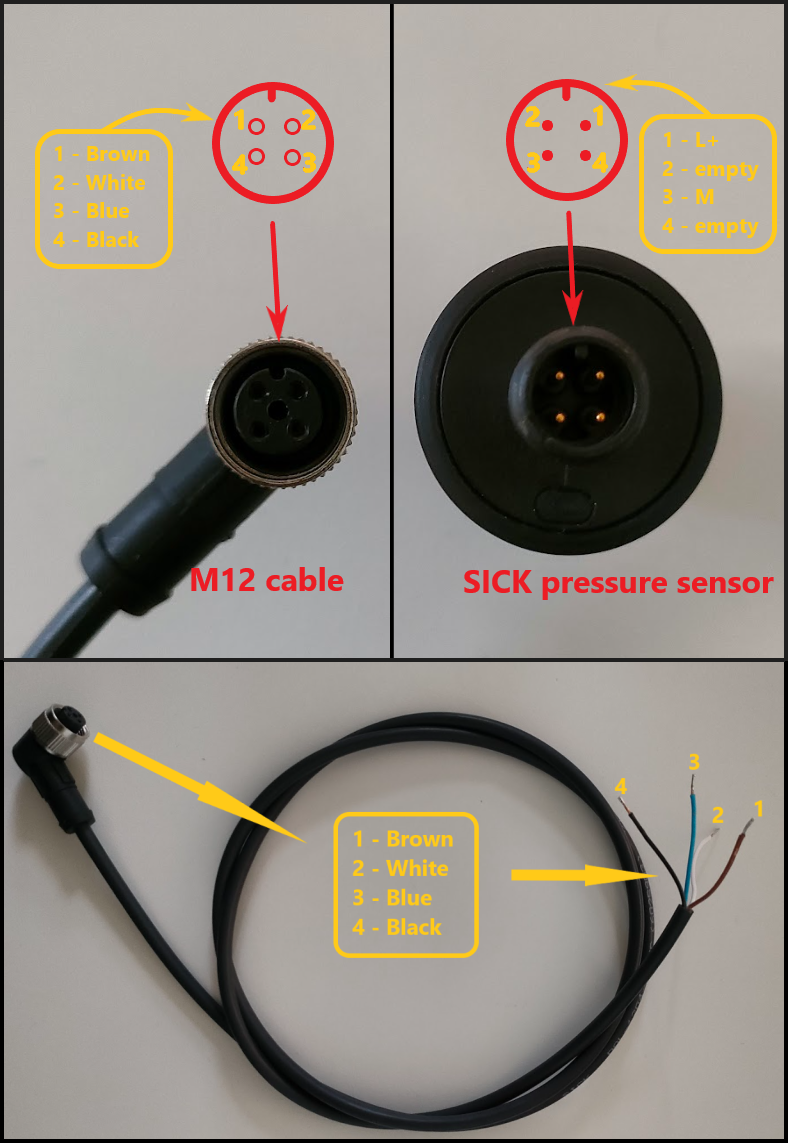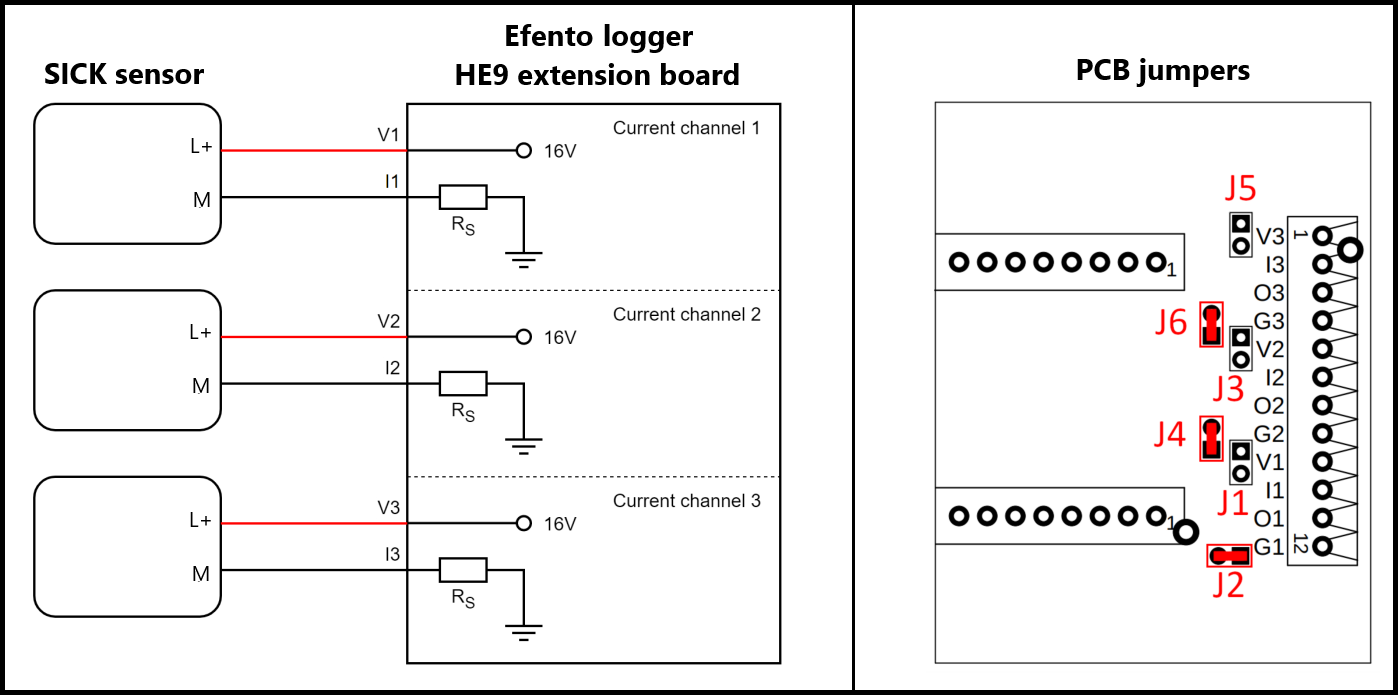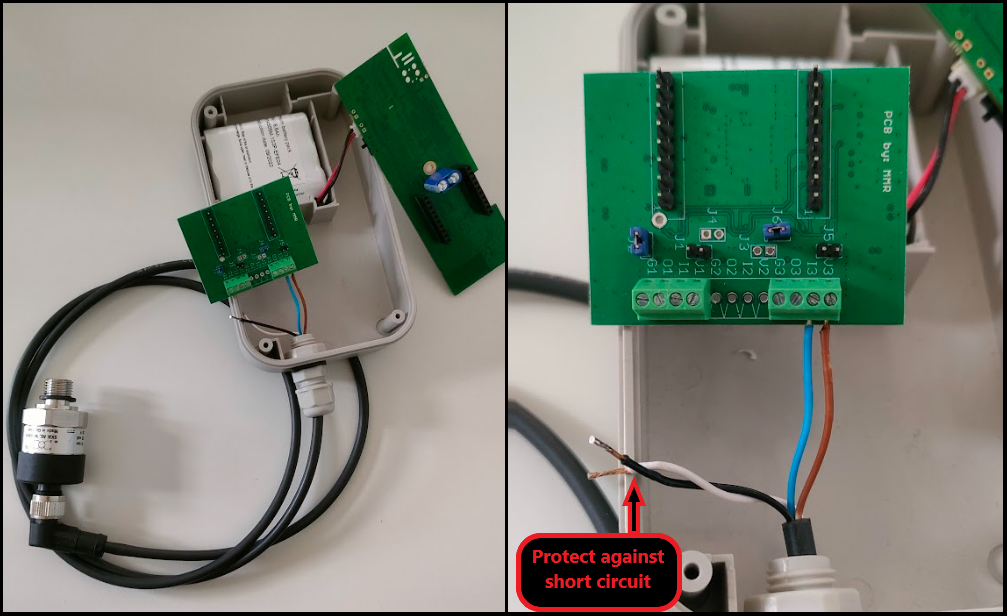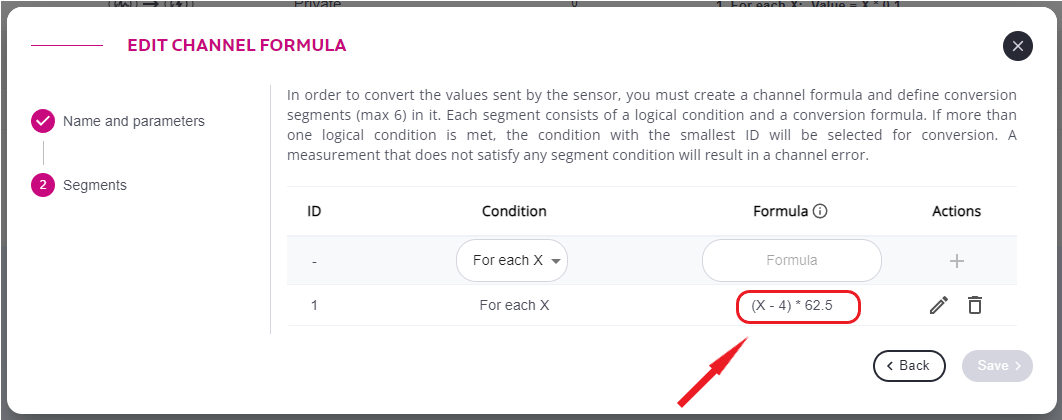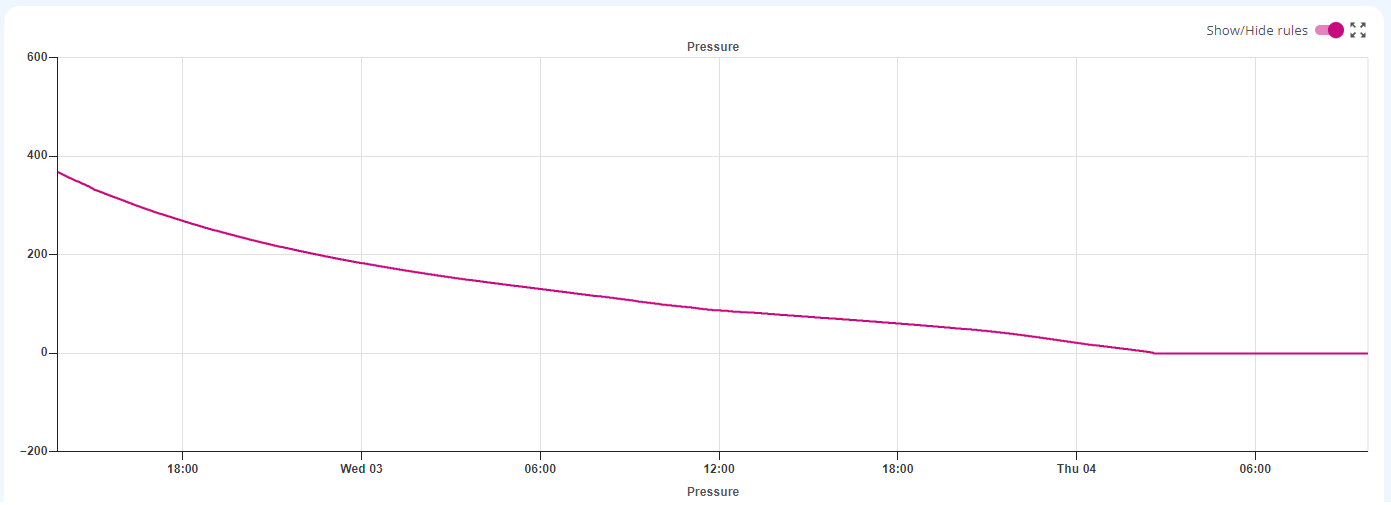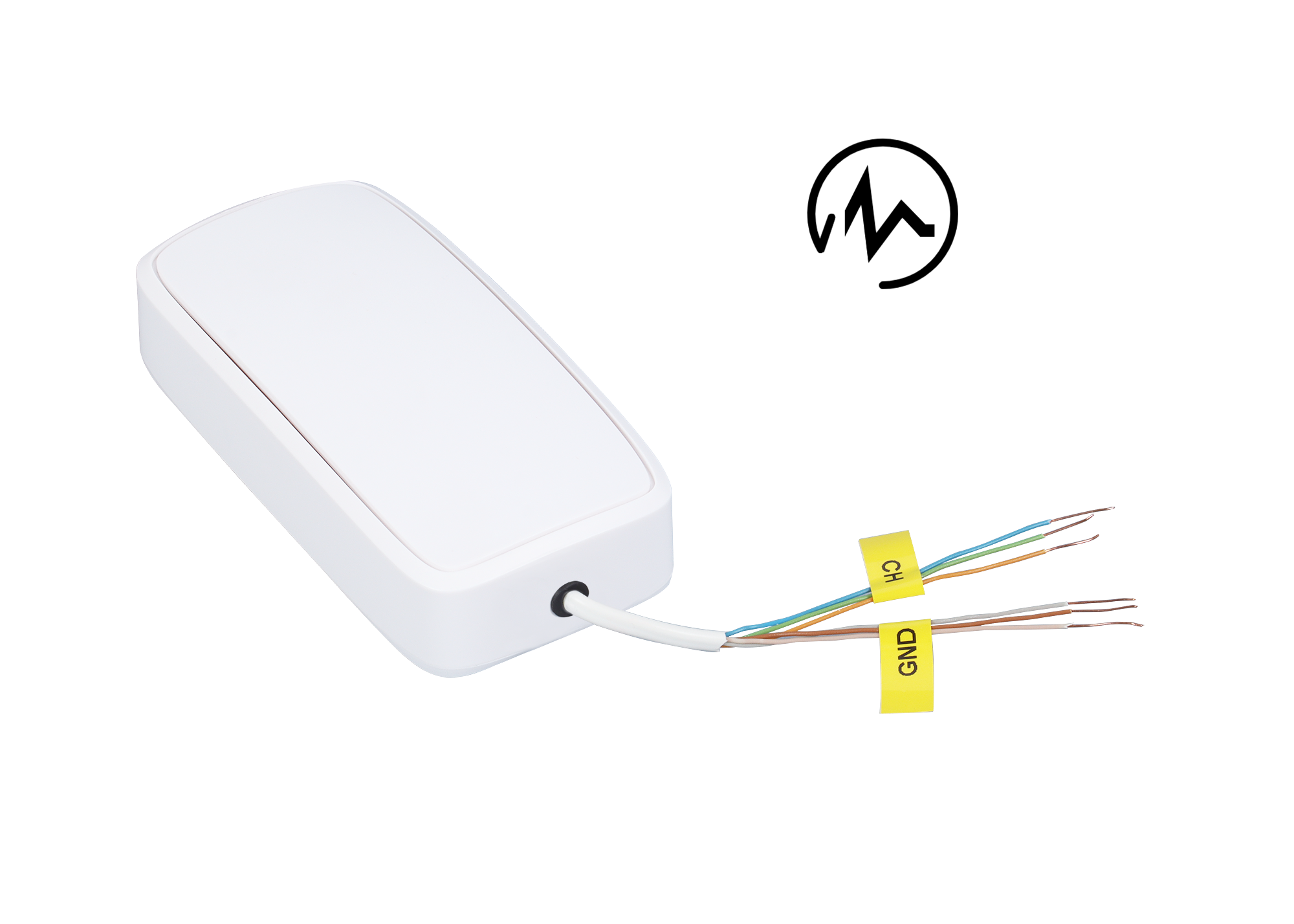Efento 4-20 mA loggers
Efento 4-20 mA loggers enable wireless connection of analog sensors operating in this standard to the Efento Cloud platform. This allows our customers to use any type of sensor probe (measurement type, housing type, measurement range/accuracy, etc.) and monitor the measurement values sent by it in the same way as with other sensors supported by Efento Cloud (alarms, reports, charts, etc.).
Sensors equipped with an analog 4-20mA communication interface convert the measured parameter into a current in the range from 4 mA to 20 mA. To obtain the measurement value in the units we are interested in, we need to convert the value of the measured current according to the formula provided by the sensor manufacturer. In the Efento Cloud platform, it is possible to define formulas used to convert values and select the target unit.
The Efento 4-20mA logger enables the use of active and passive transmitters in two, three and four-wire configurations. Additionally, the Efento loggers can provide power supply to the connected transmitters. In this article, we will show you how to connect 4-20mA probes to Efento sensors and to the Efento Cloud platform based on a pressure transmitter.
Connecting 4-20 mA transmitter to Efento logger and Efento Cloud platform
The general algorithm for connecting analog sensors to the Efento Cloud platform is described below:
- Read the documentation for the sensor you plan to connect and check whether it contains:
- information necessary for correct connection of the sensor – description of individual cables and configuration (active/passive, 2/3/4 wires),
- information about the current consumption of the sensor – if you want the sensor to be powered by the Efento logger, the current consumption cannot exceed 30 mA at a maximum voltage of 16 V,
- a formula for converting current values into measurements expressed in target units.
- Connect the sensor to the logger according to its type (point 1a). Depending on the connection type, it may be necessary to change the jumper configuration in the Efento logger. The jumper configuration is described in the NB-IoT sensors – User manual (PDF).
- Configure the Efento logger – depending on the selected sensor, set:
- Start up time, which defines how much time should elapse between powering the sensor and taking the measurement in order to obtain high precision. This parameter is individual for each type of sensor probe and should be read from the technical documentation. By default, the startup time is set to 100 ms.
- Measurement period and transmission period. If the logger is battery-powered, we recommend setting the measurement period to at least 15 minutes and the transmission period to at least 1 hour. Otherwise, you should take into account the need to replace the battery in less than 2 years.
- Check whether the logger performs measurements – the verification method depends on the type of connected sensor. For example, if a temperature probe is connected, you can heat it and check whether the measured current changes values.
- Add the logger to the Efento Cloud platform.
- Configure the formula(s) to convert the measured values.
More information about Efento loggers can be found in the NB-IoT sensors – User manual (PDF).
Example – configuration of the SICK 6038615 pressure transducer
The SICK 6038615 pressure transmitter with an M12 connector is equipped with a 4-20mA analog output and allows pressure measurement in the range of 0-10 bar.
Connecting the pressure sensor to the NB-IoT logger is possible using a cable with an M12 connector. The cable should be connected to the pressure transducer as shown in the picture below.
Important! The order and colors of individual wires depend on the type of cable you have, so please note that the above photo shows the connection case according to a specific set!
The pressure transducer can be connected to one of the three channels of the Efento logger (depending on the device version you have), and the connection diagrams are available in the NB-IoT sensors – User manual (PDF). In the case of SICK 6038615 sensor, a two-wire, passive connection will be used (the transmitter is powered by the Efento logger). Please remember to use jumpers in place of connectors J2, J4 and J6. The pin connection from the SICK sensor is as follows:
- Channel 1 (use jumper J2)
- L+ (SICK) connect to V1 (EFENTO)
- M (SICK) connect to I1 (EFENTO)
- Channel 2 (use jumper J4)
- L+ (SICK) connect to V2 (EFENTO)
- M (SICK) connect to I2 (EFENTO)
- Channel 3 (use jumper J6)
- L+ (SICK) connect to V3 (EFENTO)
- M (SICK) connect to I3 (EFENTO)
Important! After connecting the pressure sensor to the Efento logger, protect the remaining wires against short circuits that may damage the devices.
Converting units
To obtain the value of the measured pressure, use an appropriate conversion factor from the obtained current values (mA) to the measured pressure values (bar). In the case of the SICK 6038615 sensor, the conversion factor for the current value read on the Efento logger is as follows:
(X-4)*0,625
where ‘x’ – value of the read current in [mA]
Example: the value of 10.088mA read from the Efento logger corresponds to a pressure of 3.805 bar.
Power consumption
Many factors influence the operating time of the Efento 4-20mA logger on the battery, such as:
- type of connected sensor (active/passive),
- value of the measured current,
- value of the ‘startup time’ parameter,
- measurement and transmission period of the Efento logger.
Therefore, it is not possible to determine the overall battery life of the logger – it must be calculated each time, depending on the connected sensor and the settings.
In the case of the tested set with the SICK 6038615 sensor, we estimated the operating time on standard battery power at 4 years with the following settings:
- two-wire passive connection,
- startup time – 100ms,
- measurement period – 1800s (30 minutes),
- transmission interval – 10800 (3 hour).
Configuration of the 4-20 mA Efento logger with Efento Cloud
To add Efento logger to your Efento Cloud account follow the stems described in the user manual available on the website. To be able to use formulas to automatically convert the measured current values, e.g. into pressure, when adding a logger to your Efento organization, you must activate channel redefinition (1), and then set the target type (2) and the formula (3) according to which the logger measurements will be recalculated.
Important! If the ‘Channel redefinition’ is not enabled when adding a logger to the Efento Cloud platform, the user will not be able to use formulas for this device.

The formula condition should be set in accordance with the conversion factor defined in the data sheet of the given sensor probe. In the case of the SICK 6038615 probe, the formula for calculating the pressure value in bars is (X-4)*0.625 where ‘x’ is the value of the measured current in [mA]. In order to display the results in [kPa] (pressure units supported by Efento Cloud) the conversion factor should be multiplied by 100. Resulting in the final formula for the tested pressure sensor: (X-4) * 62.5 .
The graph below shows the measurements taken by the SICK pressure transducer in Efento Cloud. The pressure drop was caused by a leak in the workshop compressor. Data from the platform and measurements read on the manometer during the test show very high accuracy, which proves the correct operation of the set consisting of the 4-20mA Efento logger and an analog output pressure sensor.