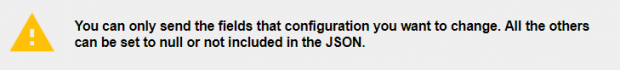Efento CoAP loader
We have created a CoAP loader application which sets up a CoAP server on a machine, handles the communication with sensors and forwards the data over REST API to the selected endpoint.
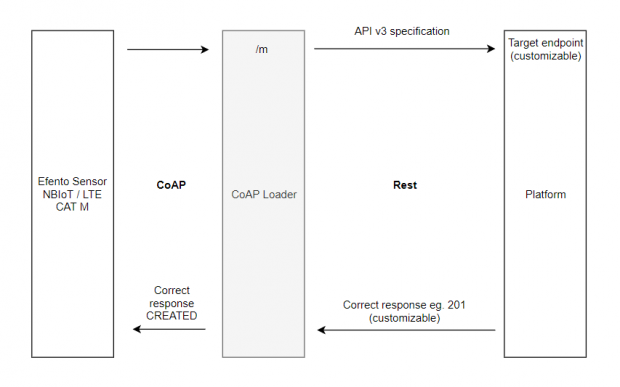
In order to set up the application:
- Download Efento CoAP loader using this link
- Modify the settings in application.yml file, to match your setup:
- endpoint – address of the REST endpoint where you want receive measurements from the CoAP loader
- appPort – coap loader application running port
- coapPort – port on which the CoAP loader listens to the messages from the sensors
- endpointConfiguration – address of the REST endpoint where you want to receive sensors configuration
- endpointDeviceInfo – address of the REST endpoint where you want to receive technical information about the devices (signal parameters, etc.)
- Run the application on the machine (go to the folder where the files are saved and type java -jar coapgateway.jar). Make sure that the machine on which the CoAP loader is running either has a public IP address or (if it is behind the NAT) has the CoAP port forwarded on the router.
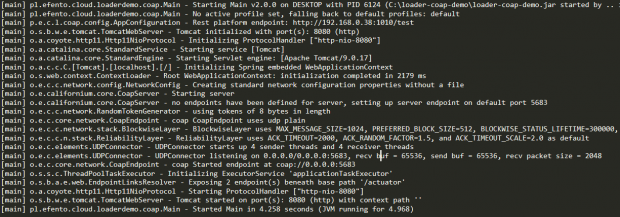
- In the main directory (where the .jar file is located) a log file (log.log) will be created
- Configure the sensor to send the data to the server, on which the CoAP loader is running
- Download the app from Google Play, and select “Nearby devices” mode
- Enable “Power user mode” – open the application menu (menu icon in the upper left corner) and quickly tap 10 times on Efento Logo
- Wait for few seconds for the application to find the sensor over BLE interface
- Connect to the sensor and from the configuration menu (three dots in the upper right corner) -> Power user -> Server configuration-> select „Other”
- Enter the IP address of the server, on which the CoAP loader is running and the port number on which the machine is listening to CoAP packets
- Optionally, you can also change the transmission and measurement intervals
- Once the sensor sends the data to the server, you will see it in the command line
- CoAP loader will forward all the measurements over the REST API to the endpoint you set in the first step of the configuration. Make sure that your application response contains response status code 2xx (eg. 201, 204, 205).
REST communication CoAP Loader -> User’s platform
| EFENTO Gateway API specification v.4.0 | |
|---|---|
| ENDPOINT | Configurable by the user in the application.yml file (endpoint) |
| METHOD | POST |
| HEADERS | Content-Type: application/json
charset=UTF-8 X-Api-Token:”optional api token” |
| BODY |
{
"measurements" : [
{
"serial" : [string], // serial number of the sensor
"response_handle":[number], // sensor number in response (optional)
"battery" : [string], // battery level: ok/low
"signal" : [number], // signal quality indicator based on RSSI. Values described below
"measured_at" : [string], // UTC date
"measurement_interval" : [number], // measurement interval in seconds
"next_measurement_at" : [string], // next connection date
"params" : [
{
"status" : [string] // ok / error (if the device was not able to take measurement)
"channel" : [number], // sensor channel number: 1/2/3
"type" : [string], // temperature/humidity/pressure/pressure_diff/open-close
"value" : [string]
"status" : [string] // status of the channel - "ok" or "error"
}
]
}
]
}
Example:
{
"measurements" : [
{
"serial" : "282C024FFFB1",
"response_handle": 1,
"battery" : "ok",
"signal" : 13,
"measured_at" : "2018-10-12 15:28:21",
"measurement_interval" : 180,
"next_measurement_at" : "2018-10-12 18:28:21",
"params" : [
{ "status" : ok, "channel" : 1, "type" : "temperature", "value" : 6, "status" : "ok"}
]
},
{
"serial" : "282C024FFFB2",
"response_handle": 2,
"battery" : "ok",
"signal" : 21,
"measured_at" : "2018-10-12 15:28:21",
"measurement_interval" : 180,
"next_measurement_at" : "2018-10-12 18:58:21",
"params" : [
{ "status" : ok, "channel" : 1, "type" : "temperature", "value" : 12, "status" : "ok"},
{ "status" : ok, "channel" : 2, "type" : "humidity", "value" : 51, "status" : "ok"}
]
},
{
"serial" : "282C024FFFB3",
"response_handle": 3,
"battery" : "ok",
"signal" : 3,
"measured_at" : "2018-10-12 15:28:21",
"measurement_interval" : 180,
"next_measurement_at" : "2018-10-12 20:28:21",
"params" : [
{ "status" : ok, "channel" : 1, "type" : "temperature", "value" : 50, "status" : "ok"},
{ "status" : ok, "channel" : 2, "type" : "humidity", "value" : 30, "status" : "ok"},
{ "status" : ok, "channel" : 3, "type" : "pressure_diff", "value" : 21, "status" : "ok" }
]
},
{
"serial" : "282C024FFFB4",
"response_handle": 4,
"battery" : "ok",
"signal" : 7,
"measured_at" : "2018-10-12 15:28:21",
"measurement_interval" : 180,
"next_measurement_at" : "2018-10-12 16:28:21",
"params" : [
{ "status" : ok, "channel" : 1, "type" : "open-close", "value" : 0, "status" : "ok"},
{ "status" : ok, "channel" : 2, "type" : "open-close", "value" : 1, "status" : "ok"},
{ "status" : ok, "channel" : 3, "type" : "open-close", "value" : 1, "status" : "ok"}
]
}
]
}
|
| CORRECT RESPONSE | Response with response status code 2xx (e.g. 201, 204, 205).
Response body can be empty or can be used to send the new configuration to the sensor. Details of the new configuration settings are described in the next chapter. |
| INCORRECT RESPONSE | All the other response status codes. |
Signal quality indicator returns values based on the RSSI
| Value | RSSI [dBm] | Interpretation |
| [0; 15] | [-110; -95] | Marginal |
| [16; 25] | [-94; -85] | OK |
| [26; 35] | [-84; -75] | Good |
| [36; 63] | [-74; -48] | Excellent |
Parameter type in params can have the following values:
- temperature
- humidity
- pressure
- pressure_diff
- open-close
- iaq
- flooding
- pulse_counter
- electricity_usage
- water_usage
- soil_moisture
- co_gas
- no2_gas
- h2s_gas
- ambient_light
- pm_1_0
- pm_2_5
- pm_10_0
- noise_level
- nh3_gas
- ch4_gas
- high_pressure
- distance_mm
- water_meter_acc
- co2_gas
- humidity_accurate
- static_iaq
- co2_equivalent
- breath_voc
- percentage
- voltage
- current
- elec_meter_acc
- output_control
Changing sensor’s settings
Efento CoAP loader can be used to remotely change the sensor’s settings. To change the sensor’s settings, your application has to send a new configuration to the CoAP loader in the response body. All the sensor settings are described in the “Efento NB-IoT sensor User manual”, which can be found at getefento.com/support
REST communication User’s platform -> CoAP Loader
| CORRECT RESPONSE | Response with response status code 2xx (e.g. 201, 204, 205).
Response body can be empty or can be used to send the new configuration to the sensor. Details of the new configuration settings are described in the next chapter. |
| RESPONSE BODY |
{
"measurementPeriodBase":180,
"measurementPeriodFactor":14,
"transmissionInterval":10800,
"ackInterval":1000,
"ackIntervalMode":"VALUE",
"bleTurnoffTimeout":3600,
"bleTurnoffTimeoutMode":"VALUE",
"requestDeviceInfo":false,
"requestFirmwareUpdate":false,
"disabledSendingConfig":false,
"transferLimit":10,
"transferLimitMode":"VALUE",
"transferLimitTimer":1500,
"transferLimitTimerMode":"VALUE",
"serverDataIp":"52.22.22.22",
"serverDataPort":5683,
"apn":"nbiot.com",
"apnMode":"VALUE",
"plmn":123456,
"plmnMode":"VALUE",
"serverUpdateIp":"52.22.22.22",
"serverUpdatePortCoap":5683,
"serverUpdatePortUdp":50000,
"detachRequest":100,
"acceptWithoutTesting":true,
"cloudToken":"c96f98ce-bccf-4413-8ac3-77dfd33cd07c",
"cloudTokenConfig":"CLOUD_TOKEN_VALUE",
"supervisionPeriod":180,
"supervisionPeriodMode":"VALUE",
"requestMemoryReset":false,
"bands":[
1
],
"alarmRules":[
{
"slotNumbers":[
0
],
"condition":"HIGH_THRESHOLD",
"action”: “TRIGGER_TRANSMISSION",
"alarmRuleType":"TEMPERATURE",
"threshold":8,
"hysteresis":0.5,
"averageMode":"MOVING_AVERAGE",
"averageNumberOfSamples": 5
}
]
}
|
Parameters values
Parameters sent in the response body (JSON) can have the following values:
measurementPeriodBase // number, 1 – 36000
measurementPeriodFactor // number, 1 – 100
transmissionInterval // number, 60 – 604800
ackInterval // number, 1 – 2592000
ackIntervalMode, // enum (string): “NOT_SEND”, “VALUE”, “ALWAYS_ACK”, “NEVER_ACK”
bleTurnoffTimeout // number, 60 – 604800
bleTurnoffTimeoutMode // enum (string): “NOT_SEND”, “VALUE”, “ALWAYS_ON”
requestDeviceInfo // boolean, true or false
requestFirmwareUpdate // boolean, true or false
transferLimit // number, 1 – 65534
transferLimitMode // enum (string): “NOT_SEND”, “VALUE”, “DISABLE”
transferLimitTimer // number, 1 – 65534
transferLimitTimerMode // enum (string): “NOT_SEND”, “VALUE”, “DISABLE”
serverDataIp // string, correct ip address format NNN.NNN.NNN.NNN
serverDataPort // number, 1 – 65535
apn // string, length: 1 – 49
apnMode // enum (string): “NOT_SEND”, “VALUE”, “AUTO”
plmn // number, 10000 – 999999
plmnMode // enum (string): “NOT_SEND”, “VALUE”, “AUTO”
serverUpdateIp // string, correct ip address format NNN.NNN.NNN.NNN
serverUpdatePortCoap // number, 1 – 65534
serverUpdatePortUdp // number, 1 – 65534
detachRequest // number, 1 – 604800
acceptWithoutTesting // boolean, true or false
cloudToken // string, value: c96f98ce-bccf-4413-8ac3-77dfd33cd07c
cloudTokenConfig // enum (string): “CLOUD_TOKEN_VALUE”, “CLOUD_TOKEN_IMEI”, “CLOUD_TOKEN_SENDING_DISABLED”
supervisionPeriod // number, 180 – 5184000
supervisionPeriodMode // enum (string): “NOT_SEND”, “VALUE”, “DISABLE”
requestMemoryReset // boolean, true or false
bands // array of integers, possible values: 1, 2, 3, 4, 5, 6, 8, 12, 13,17, 18, 19, 20, 25, 26, 28, 66, 71, 85
dataEndpoint // string, length: 1 – 16
configurationEndpoint // string, length: 1 – 16
deviceInfoEndpoint // string, length: 1 – 16
timeEndpoint // string, length: 1 – 16
cloudTokenCoapOption // number, 1 – 64999
cloudTokenCoapOptionMode // enum (string): “NOT_SEND”, “VALUE”, “SEND_IN_PAYLOAD”
payloadSignatureCoapOption // number, 1 – 64999
payloadSingatureCoapOptionMode // enum (string): “NOT_SEND”, “VALUE”, “NO_PAYLOAD”
dnsServerIp // array of 4 integers, possible values: 0 – 255
dnsTtlConfig // number, 1 – 864000
dnsTtlConfigMode // enum (string): “NOT_SEND”, “VALUE”, “ACCEPT”, “FAILED”
modemUpdateRequest // string, length: 1- 48
networkTroubleshooting // number, 1 – 2
encryptionKey // string, length: 1 – 16
encryptionKeyMode // enum (string): “NOT_SEND”, “VALUE”, “HEX_VALUE”, “DISABLED”
apnUserName // string, length: 1 – 31
apnUserNameMode // enum (string): “NOT_SEND”, “VALUE”, “AUTO”
apnPassword // string, length 1 – 31
apnPasswordMode // enum (string): “NOT_SEND”, “VALUE”, “AUTO”
ledConfig // array of integers, param of single
ledConfig[0] – green LED // Period of LEDs flashing (5-600 seconds in 5 seconds resolution):
ledConfig[1] – red LED // Period of LEDs flashing (5-600 seconds in 5 seconds resolution):
// ledConfig[2] – ledConfig[7] Time from entering the normal state, after which the LED indicates is turned off (0-240 minutes in 1 minute resolution, or 255 for always turned on):
ledConfig[2] – flashing red led on communication problem
ledConfig[3] – flashing red led on a sensor problem
ledConfig[4] – flashing red led on a low power
ledConfig[5] – flashing green led on measurement
ledConfig[6] – flashing green led on transmission
ledConfig[7] – flashing green led to indicate sensor’s proper operation
ledConfig[8] – Blink duration ( 20 – 1000 ms in 5 ms resolution)
calibrationParametersRequest // object (calibrationParametersRequest), param of objects, described below
alarmRules // array of object (alarmRule), param of single alarm rule, described below
calendars // array of object (calendar), param of single calendar object, described below
outputControls // array of object (output control), param of single object, described below
CALIBRATION PARAMETERS REQUEST PARAMETERS
calibrationRequest // number, 1 – 6
channelAssignment // number, possible hex values: 0x0, 0x1, 0x4, 0x6, 0x8, 0x9,
0xA, 0xB, 0xC, 0xD, 0xE, 0x10,
0x12, 0x13, 0x14, 0x15, 0x16, 0x17, 0x18, 0x19,
0x1A, 0x1B, 0x1C, 0x1E, 0x1F, 0x20,
0x21, 0x22, 0x23, 0x24, 0x25, 0x26, 0x27, 0x28,
0x29, 0x2A, 0x2B, 0x2C, 0x30,
0x31, 0x32, 0x33, 0x34, 0x35, 0x36, 0x37, 0x38,
0x39, 0x3A, 0x3B, 0x3C, 0x3D, 0x3E, 0x3F, 0x40,
0x41
parameters // array of integers, max size = 8
ALARM RULE PARAMETERS
slotNumbers // array of integers, possible values: 0 – 5
condition // enum (string), non-null, values:
“DISABLED”
“HIGH_THRESHOLD”
“LOW_THRESHOLD”
“DIFF_THRESHOLD”
“BINARY_CHANGE_STATE”
action //enum (string)
“TRIGGER_TRANSMISSION”
“NO_ACTION”
“TRIGGER_TRANSMISSION_WITH_ACK”
alarmRuleType // enum (string):
“TEMPERATURE”
“HUMIDITY”
“ATMOSPHERIC_PRESSURE”,
“DIFFERENTIAL_PRESSURE”,
“PULSE_CNT”,
“ELECTRICITY_METER”,
“WATER_METER”,
“SOIL_MOISTURE”,
“CO_GAS”,
“NO2_GAS”,
“H2S_GAS”,
“AMBIENT_LIGHT”,
“PM_1_0”,
“PM_2_5”,
“PM_10_0”,
“NOISE_LEVEL”,
“NH3_GAS”,
“CH4_GAS”,
“HIGH_PRESSURE”,
“DISTANCE_MM”,
“WATER_METER_ACC_MINOR”,
“WATER_METER_ACC_MAJOR”,
“HUMIDITY_ACCURATE”,
“STATIC_IAQ”,
“C02_EQUIVALENT”,
“BREATH_VOC”,
“PERCENTAGE”,
“VOLTAGE”,
“CURRENT”,
“PULSE_CNT_ACC_MINOR”,
“PULSE_CNT_ACC_MAJOR”,
“ELEC_METER_ACC_MINOR”,
“ELEC_METER_ACC_MAJOR”,
“PULSE_CNT_ACC_WIDE_MINOR “,
“PULSE_CNT_ACC_WIDE_MAJOR”,
“CURRENT_PRECISE”
threshold // number
hysteresis // number
averageMode // enum (string): “MOVING_AVERAGE”, “WINDOW_MODE”, “CONSECUTIVE_SAMPLES”
averageNumberOfSamples // number, 1 – 10
logicOperator // enum (string): “AND”, “OR”
selectedRules // array of integers, possible values: 1 – 12
negatedRules // array of integers, possible values: values included in selectedRules
actionDelay // number, 0 – 8640010
returnDelay // number, 0 – 8640001, max parameter value disables action triggering on rule deactivation
numberOfMeasurementsToEverySend // number, 1 – 500
Param sets depend on the non-null condition param!
- DISABLED
-
- other fields set null (slotNumbers, alarmRuleType, threshold, hysteresis, averageMode, averageNumberOfSamples)
- HIGH_THRESHOLD and LOW_THRESHOLD
-
- set slotNumbers
- set action
- set alarmRuleType
- set threshold
- set hysteresis
- set averageMode
- set averageNumberOfSamples
- DIFF THRESHOLD
-
- set slotNumbers
- set action
- set alarmRuleType
- set threshold
- set averageMode
- set averageNumberOfSamples
- other fields set null (hysteresis)
- BINARY_CHANGE_STATE
-
- set slotNumbers
- set action
- other fields set null (alarmRuleType, threshold, hysteresis, averageMode, averageNumberOfSamples)
- LOGIC_OPERATOR
-
-
- set logicOperator
- set action
- set selectedRules
- set negatedRules
- set actionDelay
- set returnDelay
- other fields set null
-
- ON_MEASUREMENT
-
- set numberOfMeasurementsToEverySend
- set action
- set selectedRules (optional, choose only one number)
- set negatedRules (optional)
- other fields set null
Range and resolution of threshold param depend on the alarmRuleType param!
- TEMPERATURE
-
- range: -273.2 – 4000.0
-
-
- resolution: 0.1
-
- HUMIDITY
-
- range: 0 – 100
-
- resolution: 1
- IAQ
-
- range: 0 – 500
-
- resolution: 1
- ATMOSPHERIC_PRESSURE
-
- range: 1.0 – 2000.0
-
-
- resolution: 0.1
-
- DIFFERENTIAL_PRESSURE
-
- range: -10000.0 – 10000.0
-
-
- resolution: 1
-
- PULSE_CNT
-
- range: 0 – 8000000
-
- resolution: 1
- ELECTRICITY_METER
-
- range: 0 – 8000000
-
-
- resolution: 1
-
- WATER_METER
-
- range: 0 – 8000000
-
- resolution: 1
- SOIL_MOISTURE
-
- range: -1000 – 0
-
- resolution: 1
- CO_GAS
-
- range:0 – 1000000
-
- resolution: 1
- NO2_GAS
-
- range:0 – 1000000
-
- resolution: 1
- H2S_GAS
-
- range:0 – 80000.00
-
- resolution: 0.01
- AMBIENT_LIGHT
-
- range:-0 – 100000.0
-
- resolution: 0.1
- PM_1_0
-
- range:0 – 1000
-
- resolution: 1
- PM_2_5
-
- range:0 – 1000
-
- resolution: 1
- PM_10_0
-
- range:0 – 200
-
- resolution: 1
- NOISE_LEVEL
-
- range:0 – 8000000.0
-
- resolution: 0.1
- NH3_GAS
-
- range:0 – 1000000
-
- resolution: 1
- CH4_GAS
-
- range:0 – 1000000
-
- resolution: 1
- HIGH_PRESSURE
-
- range: 1 – 200000
-
- resolution: 1
- DISTANCE_MM
-
- range: 1 – 100000
-
- resolution: 1
- WATER_METER_ACC_MINOR
-
- range: 1 – 1000000
-
- resolution: 1
- WATER_METER_ACC_MAJOR
-
- range: 1 – 1000000
-
- resolution: 1
- CO2_GAS
-
- range: 1 – 1000000
-
- resolution: 1
- HUMIDITY_ACCURATE
-
- range: 0.1 – 100.0
-
- resolution: 0.1
- STATIC_IAQ
-
- range :1 – 10000
-
- resolution: 1
- C02_EQUIVALENT
-
- range: 1 – 1000000
-
- resolution: 1
- BREATH_VOC
-
-
- range: 0 – 100 000
- resolution: 1
-
- PERCENTAGE
-
-
- range: 0 – 100.00
- resolution: 0.01
-
- VOLTAGE
-
-
- range: 0 – 100 000
- resolution: 0.1
-
- CURRENT
-
-
- range: 0 – 10 000
- resolution: 0.01
-
- PULSE_CNT_ACC_MINOR
-
-
- range: 0 – 1 000 000
- resolution: 1
-
- PULSE_CNT_ACC_MAJOR
-
-
- range: 0 – 1 000 000 000
- resolution: 1
-
- ELEC_METER_ACC_MINOR
-
-
- range: 0 – 1 000 000
- resolution: 1
-
- ELEC_METER_ACC_MAJOR
-
-
- range: 0 – 1 000 000 000
- resolution: 1
-
- PULSE_CNT_ACC_WIDE_MINOR
-
-
- range: 0 – 999 999
- resolution: 1
-
- PULSE_CNT_ACC_WIDE_MAJOR
-
-
- range: 0 – 999 999 000 000
- resolution: 1
-
- CURRENT_PRECISE
-
- range: 0 – 8 000
- resolution: 0.001
Range and resolution of hysteresis param depend on the alarmRuleType param!
- TEMPERATURE
-
- range: 0.1 – 4273.2
-
-
- resolution: 0.1
-
- HUMIDITY
-
- range: 1 – 100
-
- resolution: 1
- IAQ
-
- range: 1 – 500
-
- resolution: 1
- ATMOSPHERIC_PRESSURE
-
- range: 0.1 – 1999.0
-
-
- resolution: 0.1
-
- DIFFERENTIAL_PRESSURE
-
- range: 1 – 20000.0
-
-
- resolution: 1
-
- PULSE_CNT
-
- range: 1 – 8000000
-
- resolution: 1
- ELECTRICITY_METER
-
- range: 1 – 8000000
-
-
- resolution: 1
-
- WATER_METER
-
- range:1 – 8000000
-
- resolution: 1
- SOIL_MOISTURE
-
- range:1 – 1000
-
- resolution: 1
- CO_GAS
-
- range:1 – 1000000
-
- resolution: 1
- NO2_GAS
-
- range:1 – 1000000
-
- resolution: 1
- H2S_GAS
-
- range:0.01 – 80000.00
-
- resolution: 0.01
- AMBIENT_LIGHT
-
- range:-0.1 – 100000.0
-
- resolution: 0.1
- PM_1_0
-
- range:1 – 1000
-
- resolution: 1
- PM_2_5
-
- range:1 – 1000
-
- resolution: 1
- PM_10_0
-
- range:1 – 200
-
- resolution: 1
- NOISE_LEVEL
-
- range:0.1 – 8000000.0
-
- resolution: 0.1
- NH3_GAS
-
- range:1 – 1000000
-
- resolution: 1
- CH4_GAS
-
- range:1 – 1000000
-
- resolution: 1
- HIGH_PRESSURE
-
- range: 1 – 200000
-
- resolution: 1
- DISTANCE_MM
-
- range: 1 – 100000
-
- resolution: 1
- WATER_METER_ACC_MINOR
-
- range: 1 – 1000000
-
- resolution: 1
- WATER_METER_ACC_MAJOR
-
- range: 1 – 1000000
-
- resolution: 1
- CO2_GAS
-
- range: 1 – 1000000
-
- resolution: 1
- HUMIDITY_ACCURATE
-
- range: 0.1 – 100.0
-
- resolution: 0.1
- STATIC_IAQ
-
- range :1 – 10000
-
- resolution: 1
- C02_EQUIVALENT
-
- range: 1 – 1000000
-
- resolution: 1
- VOLTAGE
-
-
- range: 0.1 – 100 000
- resolution: 0.1
-
- CURRENT
-
- range: 0.01 – 10 000
- resolution: 0.01
- PULSE_CNT_ACC_MINOR
-
-
- range: 1 – 1 000 000
- resolution: 1
-
- PULSE_CNT_ACC_MAJOR
-
-
- range: 1 – 1 000 000 000
- resolution: 1
-
- ELEC_METER_ACC_MINOR
-
-
- range: 1 – 1 000 000
- resolution: 1
-
- ELEC_METER_ACC_MAJOR
-
-
- range: 1 – 1 000 000 000
- resolution: 1
-
- PULSE_CNT_ACC_WIDE_MINOR
-
-
- range: 1 – 999 999
- resolution: 1|
-
- PULSE_CNT_ACC_WIDE_MAJOR
-
-
- range: 1 – 999 999 000 000
- resolution: 1
-
- CURRENT_PRECISE
-
-
- range: 0.001 – 8 000
- resolution: 0.001
-
CALENDAR PARAMETERS
enableRules // array of integers, possible values 1 – 12, max length = 12
type // enum (string): “DISABLED”, “WEEK”
days // array of integers, max length = 7 possible values: 0 – 6 ( 0 – Sunday … 6 – Saturday)
fromTime // number, 0 – 1439 (minutes from midnight)
toTime // number, 0 – 1439 (minutes from midnight)
timezone // number, -48 – 56 (encoded as number of 15 minutes octets, example: UTC+1 -> timezone = 4)
OUTPUT CONTROL
channelNumber // integer, possible values 1 – 6
state // integer, possible values 0 – 1, (0 – OFF 1 – ON)
Examples
| New settings | Response body (JSON) |
Set:
|
{
"measurementPeriodBase":300,
"measurementPeriodFactor":1,
"transmissionInterval":3600
}
|
Set:
|
{
"apn":"nbiot.com",
"apnMode":"VALUE"
}
|
Set:
|
{
"serverDataIp":"45.45.45.45",
"serverDataPort":1212,
"cloudTokenConfig":"CLOUD_TOKEN_IMEI"
}
|
Set:
|
{
"alarmRules":[
{
"slotNumbers":[
0
],
"condition":"HIGH_THRESHOLD",
"action": "TRIGGER_TRANSMISSION"
"alarmRuleType":"TEMPERATURE",
"threshold":5,
"hysteresis":0,
"averageMode":"MOVING_AVERAGE",
"averageNumberOfSamples": 1
},
{
"slotNumbers":[
1
],
"condition":"LOW_THRESHOLD",
"action": "TRIGGER_TRANSMISSION"
"alarmRuleType":"HUMIDITY",
"threshold":50,
"hysteresis":0,
"averageMode":"MOVING_AVERAGE",
"averageNumberOfSamples": 1
},
{
"slotNumbers":[
0
],
"condition":"DIFF_THRESHOLD",
"action": "TRIGGER_TRANSMISSION"
"alarmRuleType":"TEMPERATURE",
"threshold":0.5,
"hysteresis":0,
"averageMode":"MOVING_AVERAGE",
"averageNumberOfSamples": 1
}
]
}
|
Sensors can store up to 12 rules, with ids 0-11. Settings of each rule are sent in an array in JSON. All rules are equally important – there is no difference on which slot the rule is kept. Sensors can store up to 6 calendars. Settings of each calendar are sent in an array in JSON. All calendars are equally important – there is no difference on which slot the calendar is kept. |
{
"alarmRules":[
{
"condition":"DISABLED"
},
{
"condition":"DISABLED"
},
{
"slotNumbers":[
0
],
"condition":"LOW_THRESHOLD",
"action": "TRIGGER_TRANSMISSION",
"alarmRuleType":"TEMPERATURE",
"threshold":15,
"hysteresis":0,
"averageMode":"MOVING_AVERAGE",
"averageNumberOfSamples": 1
},
{
"slotNumbers":[
0
],
"condition":"HIGH_THRESHOLD",
"action": "TRIGGER_TRANSMISSION",
"alarmRuleType":"TEMPERATURE",
"threshold":25,
"hysteresis":0,
"averageMode":"MOVING_AVERAGE",
"averageNumberOfSamples": 1
},
{
"condition":"DISABLED"
},
{
"condition":"ON_MEASUREMENT",
"action": "TRIGGER_TRANSMISSION",
"selectedRules": [4],
"negatedRules": [4],
"numberOfMeasurementsToEverySend": 10
},
{
"condition":"LOGIC_OPERATOR",
"action":"TRIGGER_TRANSMISSION",
"logicOperator": "OR",
"selectedRules":[4,6],
"negatedRules":[],
"actionDelay": 1,
"returnDelay": 864001,
},
{
"condition":"DISABLED"
},
{
"condition":"DISABLED"
},
{
"condition":"DISABLED"
},
{
"condition":"DISABLED"
},
{
"condition":"DISABLED"
}
],
"calendars":[
{
"type":"DISABLED",
},
{
"enableRules": [1 ,8, 12],
"type":"WEEK",
"days": [0,4,6],
"fromTime": 60,
"toTime": 180,
"timezone": -8,
},
{
"type":"DISABLED",
},
{
"type":"DISABLED",
},
{
"type":"DISABLED",
},
{
"type":"DISABLED",
}
]
}
|
Forwarding sensor configuration
On the first communication with the server or on configuration change, each sensor will send its current configuration to the server. The configuration will be forwarded by the CoAP loader to the user’s application, to endpoint endpointConfiguraiton defined in the ‘application.yml’. The correct response to the payload send to this endpoint is 2XX (e.g. ‘201’)
| ENDPOINT | Configurable in application.yml file (endpointConfiguration) |
| METHOD | POST |
| HEADERS | Content-Type: application/json
charset=UTF-8 X-Api-Token:”optional api token” |
| BODY |
{
"serialNumber" : [string], // serial number of the sensor
"timestamp":[string], //
"partsCount" : [number], // number of configuration parts
"partIndex" : [number], // index of current configuration part
"hash" : [number], // Configuration hash (changes with each change of configuration)
"parameters" : [
{
"type" : [String], // Values described below
“settings”:
{
"settingName” : “settingValue” [string], // setting name to value
}
]
}
Example:
{
"serialNumber" : "282C024FFFB1",
"timestamp": 1,
"partsCount" : 1,
"partsIndex" : 1,
"hash" : "1",
"parameters" : [
{
“type”: “ACK_INTERVAL”,
“settings”: {
“mode” : “CUSTOM”,
“interval”: “3600”
}
}
]
},
|
Parameters
| Type | Settings |
Values |
| ACCEPT_WITHOUT_TESTING | flag* | Boolean [true / false] |
| ACK_INTERVAL | mode*
interval with mode CUSTOM only |
ALWAYS / CUSTOM
Integer [180 – 2592000 sec] |
| APN | interval with mode CUSTOM only
apn with mode CUSTOM only apnUsername apnPassword |
Integer [180 – 2592000 sec]
AUTO / CUSTOM String [max 49 characters] String [max 31 characters] |
| BANDS | bands* | String (integers separated by comma) example: ‘1,2,3’
[1, 2, 3, 4, 5, 6, 8, 12, 13, 17, 18, 19, 20, 25, 26, 28, 66, 71, 85] |
| BLE_TURNOFF_TIME | mode*
time with mode CUSTOM only |
ALWAYS_ON / CUSTOM
Integer [60 – 604800 sec] |
| BLE_TX_POWER_LEVEL | level* | Integer [1 – 4] |
| CELLULAR_CONFIG | parameters* | String (integers seperated by comma, without size – index 0)
max number of integers: 11, example: ‘1,2,3’ |
| CLOUD_TOKEN | mode*
token with mode CUSTOM only |
DISABLED / CUSTOM / IMEI
String |
| CLOUD_TOKEN_COAP_OPTION | mode*
optionId with mode CUSTOM only |
AUTO / CUSTOM
Integer [1 – 65000] |
| CONFIGURATION_ENDPOINT | endpoint* | String [max 16 characters] |
| DATA_ENDPOINT | endpoint* | String [max 16 characters] |
| DEVICE_INFO_ENDPOINT | endpoint* | String [max 16 characters] |
| DNS_SERVER | ip* | String [max 16 characters] |
| DNS_TTL_CONFIG | mode*
ttl with mode CUSTOM only |
CCEPT_TTL_FROM_DNS / AFTER_COMMUNICATION_FAILED / CUSTOM
Integer [1 – 864000 sec] |
| ENCRYPTION_KEY | key* | String [max 16 characters] |
| LED_CONFIG | parameters* | String (integers seperated by comma) example: ‘1,2,3’ |
| MEASUREMENT_PERIOD | period* | Integer [1 – 65535 sec] |
| MEASUREMENT_PERIOD_FACTOR | factor* | Integer [1 – 65535] |
| NETWORK_TROUBLESHOOTING | mode* | ENABLED / DISABLED |
| PAYLOAD_SIGNATURE_COAP_OPTION | mode*
optionId with mode CUSTOM only |
AUTO / CUSTOM
Integer [1 – 65000] |
| PLMN | mode*
time with mode CUSTOM only |
AUTO / CUSTOM
Integer [100 – 999999] |
| REQUEST_DISABLE_MODEM | time* | Integer [180 – 604800 sec] |
| REQUEST_MEMORY_RESET | flag* | Boolean [true / false] |
| REQUEST_DEVICE_INFO | mode*
period with mode PERIODICALLY only |
NEVER / ALWAYS / PERIODICALLY
Integer [1 – 240 h] |
| REQUEST_FIRMWARE_UPDATE | flag* | Boolean [true / false] |
| REQUEST_RUNTIME_ERRORS_CLEAR | flag* | Boolean [true / false] |
| REQUEST_MODEM_UPDATE | string*
mode* period with mode PERIODICALLY only |
String [max 48 characters]
ONCE / PERIODICALLY Integer [1 – 240 h] |
| SERVER_DATA | ip*
port* |
String [valid ip address]
Integer [1 – 65535] |
| SERVER_UPDATE | ip*
portCoap* |
String [valid ip address]
Integer [1 – 65535] |
| SUPERVISION_PERIOD | portUdp*
mode* |
Integer [1 – 65535]
DISABLED / CUSTOM |
| TIME_ENDPOINT | endpoint* | String [max 16 characters] |
| TRANSMISSION_INTERVAL | interval* | Integer [60 – 604800 sec] |
| TRANSFER_LIMIT | mode*
time with mode CUSTOM only |
DISABLED / CUSTOM
Integer [180 – 65534 sec] |
| TRANSFER_LIMIT_TIMER | mode*
time with mode CUSTOM only |
DISABLED / CUSTOM
Integer [180 – 65534 sec] |
| CALIBRATION | channelNumbers*
channelAssignment* parameters* |
String (integers separated by comma, no duplicates) example: ‘1,2,3’ [1 – 6]
Integer String (integers separated by comma, max number of integers: 8) example: ‘1,2,3’ |
| CHANNEL_CONTROL_1 … CHANNEL_CONTROL_6 | controlParameters* | String (integers separated by comma) example: ‘1,2,3’ |
Rule parameters:
Type : RULE_1 … RULE_12
| Setting | Values |
| channelNumbers | String (integers separated by comma, no duplicates) example: ‘1,2,3’
[1 – 6] |
| type | TEMPERATURE [°C] / HUMIDITY [%] / ATMOSPHERIC_PRESSURE [hPa]
DIFFERENTIAL_PRESSURE [Pa] / IAQ [-] / PULSE_CNT [-] ELECTRICITY_METER [Wh] / WATER_METER [l/min] SOIL_MOISTURE [kPa] / CO_GAS [ppm] / NO2_GAS [ppm] H2S_GAS [ppm] / AMBIENT_LIGHT [lx] / PM_1_0 [µg/m^3] PM_2_5 [µg/m^3] / PM_10_0 [µg/m^3] / NOISE_LEVEL [dB] NH3_GAS [ppm] / CH4_GAS [ppm] / HIGH_PRESSURE [kPa] DISTANCE_MM [mm] / WATER_METER_ACCUMULATIVE [m3] CO2_GAS [ppm] / CO2_EQUIVALENT [ppm] / BREATH_VOC [ppm] PERCENTAGE [%] / VOLTAGE [mV] / CURRENT [mA] PULSE_COUNTER_ACCUMULATIVE [-] / ELECTRICITY_METER_ACCUMULATIVE [kWh] |
| action | ACTION_TRIGGER_TRANSMISSION / ACTION_NO_ACTION / ACTION_TRIGGER_TRANSMISSION_WITH_ACK |
| threshold | Number |
| hysteresis | Number |
| averageMode | MOVING_AVERAGE / WINDOW_MODE / CONSECUTIVE_SAMPLES |
| averageNumberOfSamples | Integer [1 – 10] |
| logicOperator | AND / OR |
| selectedRules | String (integers seperated by comma, no duplicates) example: ‘1,2,3’
[1 – 12] |
| negatedRules | String (integers seperated by comma, no duplicates) example: ‘1,2,3’
[1 – 12] |
| actionDelay | Integer [0 – 864000] |
| returnDelay | Integer [0 – 864001] |
| measurementTransmission | Integer [1 – 500] |
Rule calendars:
Type: RULE_CALENDAR_1 … RULE_CALENDAR_6
| Setting | Value |
| selectedRules* | String (integers separated by comma, no duplicates) example: ‘1,2,3’
RULE_CALENDAR_2 [1 – 12] |
| type* | DISABLED / WEEK |
| days | String (enums separated by comma) example: ‘MONDAY,SATURDAY’
MONDAY / TUESDAY / WEDNESDAY / THURSDAY / FRIDAY / SATURDAY / SUNDAY |
| from | Integer (minutes from midnight) [0 – 1439] |
| to | Integer (minutes from midnight) [0 – 1439] |
| timezone | Integer (number of 15 minute offsets) [-48 – 56] |
Forwarding device information
On the server’s request (requestDeviceInfo flag send in the response body) the device sends detailed information about its status and network related parameters. This information will be forwarded by the CoAP loader to the user’s application, to endpoint endpointDeviceInfo defined in the ‘application.yml’. The correct response to the payload send to this endpoint is 2XX (e.g. ‘201’)
| ENDPOINT | Configurable in application.yml file (endpointDeviceInfo) |
| METHOD | POST |
| HEADERS | Content-Type: application/json
charset=UTF-8 X-Api-Token:”optional api token” |
| BODY |
{
"serialNumber" : [string], // serial number of the sensor
"softwareVersion":[string], // software version
"runtimeInfo" : {
“uptime”: [number],
“confirmableMessagesAttemps”: [number], // counter of confirmable message attempts
“nonConfirmableMessagesAttempts”: [number], // counter of non-confirmable message attempts
“succeededMessages”: [number], // counter of succeeded messages
“mcuTemperature”: [number], // mcu temperature in Celsius
“minBatteryVoltage”: [number], // min battery voltage in mV
“minBatteryMcuTemperature”: [number], // mcu temperature in celsius while the minimum battery voltage was reached
“batteryResetTimestamp”: [number], // battery reset timestamp (unix timestamp)
“maxMcuTemperature”: [number], // max mcu temperature in celsius
“minMcuTemperature”: [number], // min mcu tempreature in celsius
“runtimeErrors”: [number list] // table of runtime errors, max length: 20
}
“modemInfo”: {
“modemType”: [string] // MODEM_TYPE_UNSPECIFIED, MODEM_TYPE_BC66, MODEM_TYPE_BC66NA
“parameters”: [] // parameters list, described below
}
"commitId":[string], // commit Id
"cloudToken":[string], // cloud token
"memoryStatistics":[number list], // memory statistics
"updateTimestamp":[number], // update timestamp
"updateStatus":[number], // update status
}
Example:
{
"serialNumber" : 282C024FFFB1
"softwareVersion": 1546,
"runtimeInfo" : {
“uptime”: 1,
“confirmableMessagesAttemps”: 1,
“nonConfirmableMessagesAttempts”: 1,
“succeededMessages”: 1,
“mcuTemperature”: 21,
“minBatteryVoltage”: 5,
“minBatteryMcuTemperature”: 20,
“batteryResetTimestamp”: 1,
“maxMcuTemperature”: 1
“minMcuTemperature”: 1,
“runtimeErrors”: [15,2,3]
}
“modemInfo”: {
“modemType”: MODEM_TYPE_BC66,
“parameters”: [5,12,3]
}
"commitId": e0e8556,
"cloudToken":”AAABABRFFE”,
"memoryStatistics": [12,3,4],
"updateTimestamp": 1,
"updateStatus": 1
}
|
| CORRECT RESPONSE | Response with response status code 2xx (e.g. 201, 204, 205).
Response body can be empty or can be used to send the new configuration to the sensor. Details of the new configuration settings are described in the next chapter. |
| INCORRECT RESPONSE | All the other response status codes. |
‘Modem info’ parameters
parameters[0] – sc_EARFCN – Range: [0:262143]. Unknown value: -1
parameters[1] – sc_EARNFCN_offset – Range: [0:4] mapped to [-2, -1, -0.5, 0, 1]. Unknown value: -1
parameters[2] – sc_PCI – Range: [0:502]. Unknown value: -1
parameters[3] – sc_Cell id – Range: [1:268435456]. Unknown value: 0
parameters[4] – sc_RSRP – [dBm] – Range: [-140:-44]. Unknown value: 0
parameters[5] – sc_RSRQ – [dB] – Range: [-20:-3]. Unknown value: 0
parameters[6] – sc_RSSI – [dBm] – Range: [-110:-3] Unknown value: 0
parameters[7] – sc_SINR – [dB] – Range: [-10:30]. Unknown value: 31
parameters[8] – sc_Band – Range: [see module supported bands]. The current serving cell band. Unknown value: -1
parameters[9] – sc_TAC – Range: [0:65536]. Unknown value: -1
parameters[10] – sc_ECL – Range: [0:2]. Unknown value: -1
parameters[11] – sc_TX_PWR – [0.1cBm] – Range [-440:230]. Unknown value: -1000
parameters[12] – OP_MODE – Range: [0:3]. Unknown value: -1
parameters[13] – nc_EARFCN – Range: [0:262143]. Unknown value: -1
parameters[14] – nc_EARNFCN_offset – Range: [0:4] mapped to [-2, -1, -0.5, 0, 1]. Unknown value: -1
parameters[15] – nc_PCI – Range: [0:502]. Unknown value: -1
parameters[16] – nc_RSRP – [dBm] – Range: [-140:-44]. Unknown value: 0
parameters[17] – RLC_UL_BLER – Range: [0:100]. Unknown value: -1
parameters[18] – RLC_DL_BLER – Range: [0:100]. Unknown value: -1
parameters[19] – MAC_UL_BLER – Range: [0:100]. Unknown value: -1
parameters[20] – MAC_DL_BLER – Range: [0:100]. Unknown value: -1
parameters[21] – MAC_UL_TOTAL_BYTES – Range: [0:2147483647]. Unknown value: -1
parameters[22] – MAC_DL_TOTAL_BYTES – Range: [0:2147483647]. Unknown value: -1
parameters[23] – MAC_UL_total_HARQ_Tx – Range: [0:2147483647]. Unknown value: -1
parameters[24] – MAC_DL_total_HARQ_Tx – Range: [0:2147483647]. Unknown value: -1
parameters[25] – MAC_UL_HARQ_re_Tx – Range: [0:2147483647]. Unknown value: -1
parameters[26] – MAC_DL_HARQ_re_Tx – Range: [0:2147483647]. Unknown value: -1
parameters[27] – RLC_UL_tput – Range: [0:2147483647]. Unknown value: -1
parameters[28] – RLC_DL_tput – Range: [0:2147483647]. Unknown value: -1
parameters[29] – MAC_UL_tput – Range: [0:2147483647]. Unknown value: -1
parameters[30] – MAC_DL_tput – Range: [0:2147483647]. Unknown value: -1
parameters[31] – sleep_duration – [0.1s] – Range: [0:2147483647]. Unknown value: -1
parameters[32] – Rx_time – [0.1s] – Range: [0:2147483647]. Unknown value: -1
parameters[33] – Tx_time – [0.1s] – Range: [0:2147483647]. Unknown value: -1
Troubleshooting
Issue: Server does not receive the data from the sensor
Check the cellular connection. Please download Efento mobile application for Android, connect to the sensor -> three dots in the upper right corner -> Cellular status
Supported technologies: [NBIOT]
Current technology: NBIOT
Registration status: REGISTERED
Registration reject cause: 0 0
Signal strength: 2
Communication status: OK
IMEI: 357518080647613
ICCID: 89470800190416017838
Sim card status: OK
Ip address: 10.81.172.63
ECL: LEVEL_1
Cell id: 02120f1c
Tracking area code: 0ce6
Last communication timestamp: 2020-11-23 08:52:13 UTC +01:00
Last status check timestamp: 2020-11-23 08:59:32 UTC +01:00
Seconds since last reset: 86800
If the Registration status is REGISTERED, ECL has any value (LEVEL_0, LEVEL_1, LEVEL_2) and Cell id also has a value, it means that the sensor is registered in the network and the issue is on the integration side.
Please check:
- IP address of the server
- Server port
- APN settings – this has to be checked with your mobile network operator
If all of the points above are correct, the issue is probably in the integration.
Issue: Sensor is registered in the network, my application receives always the same data (retransmissions), “Communication status” shows “MISMATCH”
Your application (the one to which Efento CoAP loader forwards the data) responds with the wrong response status code. The response status code sent by your server must be 2xx.
To make sure that your application responds with the proper status code, send a JSON with measurements using any REST testing application (e.g. POSTMAN) to it. The response status code should be e.g. “201 CREATED”
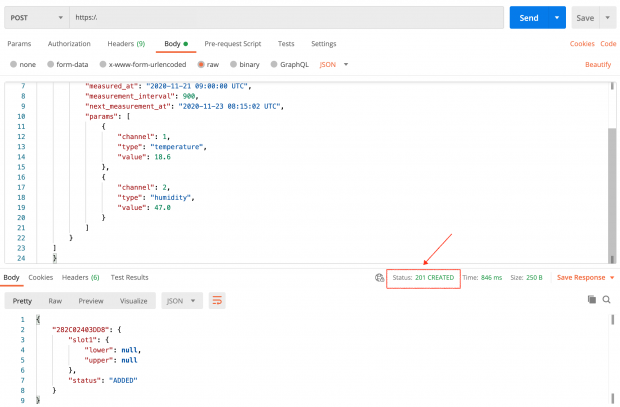
Issue: Sensor is registered in the network, server does not receive the data, “Communication status” shows “TIMEOUT”
If the IP address, server port, APN are set correctly and APN allows you to access the server, most probably the issue is in the response body sent by your application (the one to which Efento CoAP loader forwards the data) to Efento CoAP loader – the response status code is not 2xx.
Issue: Sensor is registered in the network, but is not able to communicate with the server. My server responds with proper response code and body
Please raise a ticket at help.efento.io. Please attach all the information from the “Cellular status”